OBS Screen Recorder Review: Is It the Ultimate Tool for Your Needs?
Advertisement
Users can access OBS Screen Recorder as a popular free tool to record and stream their videos. People in the gaming community together with content creators and professionals choose OBS Screen Recorder for its powerful capabilities combined with user-friendly interface. Users can meet their video recording needs of gameplay capture, tutorial creation and live streaming through OBS flexible functionalities. Open-source construction enables the software to receive frequent updates from its community offering reliable solutions for different video projects.
What is OBS Studio?
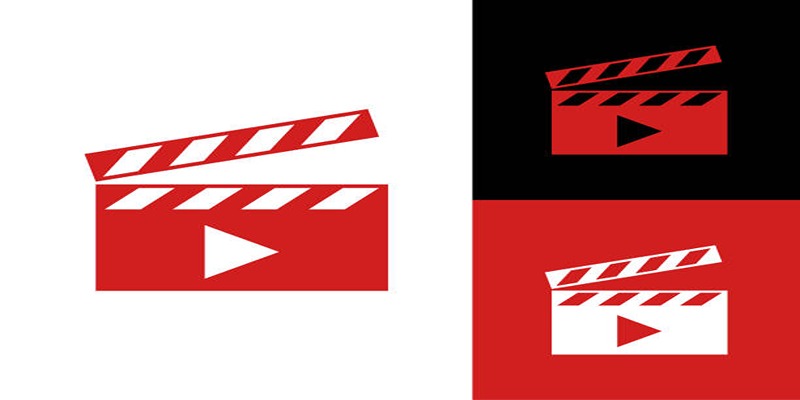
OBS Studio is a free, open-source screen recording and live-streaming software available on Windows, macOS, and Linux. Highly regarded for its flexibility, it allows users to record their screens, integrate webcam feeds, stream live to platforms like Twitch or YouTube, and much more.
Originally designed for gamers, OBS has evolved into a comprehensive tool that caters to a wide variety of users, from vloggers and educators to business presenters.
Key Features of OBS Studio
- Screen Recording: OBS lets you record your entire screen or select specific windows or areas. This is particularly useful for creating tutorials, demonstrations, or capturing high-quality gameplay footage.
- Live Streaming: Built-in integrations with popular streaming platforms, such as YouTube, Twitch, and Facebook, make OBS a popular choice for live content creators.
- Customizable Scenes: OBS allows you to create “scenes” that combine multiple sources like webcams, images, text overlays, and audio inputs. Switching between scenes during recording or streaming is seamless.
- Audio Mixer: Its audio mixer gives you detailed control, with options for noise suppression, gain adjustment, and mixing multiple audio sources.
- Advanced Settings: From bitrate control and resolution adjustment to encoder settings, OBS provides granular customization to optimize video and audio quality.
Pros of Using OBS Studio
Whether you’re recording videos or live streaming your content, OBS Studio has several notable advantages:
1. Completely Free and Open-Source
Unlike many screen recording tools that lock premium features behind a paywall, OBS offers all its features for free. Additionally, being open-source, it benefits from regular updates and a vibrant community of developers contributing new plugins and fixes.
2. High-Quality Output
OBS delivers top-notch video and audio quality. Whether you're recording gameplay or streaming a presentation, its ability to create 1080p or even 4K output ensures professional-grade production.
3. Customizable Settings
From adjusting frame rates to tweaking audio input/output, OBS accommodates a wide variety of needs. Experienced users will appreciate the degree of control over every technical aspect.
4. Multi-Source Functionality
Combining video sources, audio inputs, and overlays in separate “scenes” is a standout feature. This makes it especially useful for streamers who juggle multiple elements in their broadcasts.
5. Extensive Plugin Support
OBS has a wealth of community-created plugins that expand its capabilities, from advanced overlays to stream alerts and filters.
6. No Watermarks or Time Limits
Some free screen recorders impose watermarks or set time caps on recordings. OBS does neither, giving you unrestricted freedom to create and share content.
Drawbacks to Consider
While OBS Studio is a highly capable tool, it’s not without its challenges. Here are a few cons to keep in mind:
1. Steep Learning Curve
If you’re new to screen recording or video production, OBS can feel overwhelming. Its extensive settings and interface aren’t always beginner-friendly, which might lead to a frustrating initial experience.
2. Resource-Intensive
OBS is a powerful program, but it can be demanding on your computer's resources. If you’re running an older or less powerful machine, you might encounter performance issues like lagging or frame drops.
3. Limited Built-In Editing
While OBS excels at recording and streaming, it lacks in-built editing features. Users may need additional software like Adobe Premiere Pro or DaVinci Resolve for post-production work.
4. Setup Time for Beginners
The process of configuring OBS to match your needs can take time. Tasks such as setting up scenes, calibrating audio, or learning how to use hotkeys might cause delays, especially for first-timers.
Who Should Use OBS Studio?
OBS isn’t one-size-fits-all, but it shines in specific use cases:
- Gamers: OBS remains a favorite among gamers who want to capture or stream gameplay with overlays, webcam feeds, and live commentary.
- Content Creators: Whether you’re producing tutorials, demos, or YouTube videos, OBS gives you complete creative control.
- Educators: Many teachers and trainers rely on OBS to record lectures, webinars, or presentations to share with students or colleagues.
- Event Hosts: If you’re hosting virtual events, OBS makes it simple to merge multiple presentations, videos, and live feeds into a polished broadcast.
Tips for Getting Started with OBS Studio
To make the most out of OBS, here are some beginner tips:
- Explore OBS Tutorials: The OBS community has plenty of tutorials on YouTube and forums that can help you grasp its features more quickly.
- Start Simple: Focus on basic tasks like screen recording and streamline your setup before experimenting with complicated features like scene transitions.
- Optimize Performance: If you experience lag, consider lowering the recording resolution or adjusting bitrate settings to match your hardware capabilities.
- Use Hotkeys: OBS allows you to set custom hotkeys for starting/stopping recordings or switching scenes, which can streamline your workflow.
- Leverage Plugins: Explore OBS’s extensive library of plugins for advanced features like noise reduction, dynamic overlays, or even chroma keying.
Alternatives to OBS
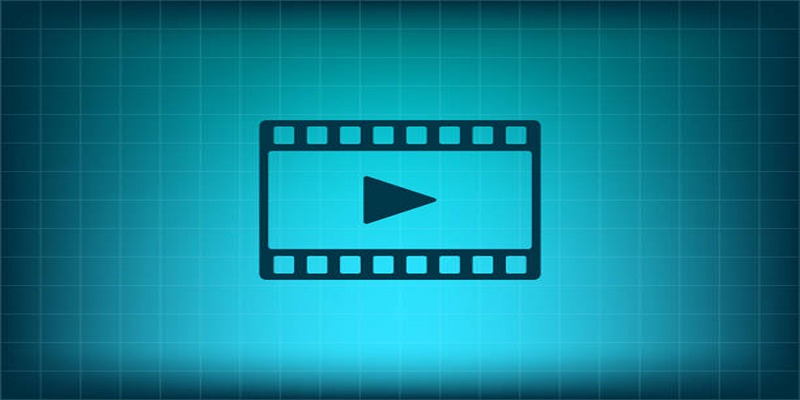
OBS is not the only software solution for recording and streaming content. In fact, there are a variety of alternative programs that offer similar features and functionality.
XSplit
One popular alternative to OBS is XSplit, which offers both free and paid versions. Like OBS, XSplit allows for customizable scene transitions, hotkeys, and plugins. It also has a more user-friendly interface compared to OBS.
Bebo
Bebo is another option for streamers looking for an easy-to-use streaming software. It offers a simple interface and customizable scene transitions, as well as the ability to stream to multiple platforms simultaneously.
Conclusion
OBS Screen Recorder proves to be a powerful and versatile tool for content creators, gamers, and professionals alike. Its open-source nature and extensive customization options make it ideal for users seeking precise control over their recordings and live streams. While the interface may seem daunting to beginners, the wealth of online tutorials and resources helps bridge the gap. If you're looking for a free, feature-rich recording software that can evolve with your needs, OBS is certainly worth considering.
On this page
What is OBS Studio? Key Features of OBS Studio Pros of Using OBS Studio 1. Completely Free and Open-Source 2. High-Quality Output 3. Customizable Settings 4. Multi-Source Functionality 5. Extensive Plugin Support 6. No Watermarks or Time Limits Drawbacks to Consider 1. Steep Learning Curve 2. Resource-Intensive 3. Limited Built-In Editing 4. Setup Time for Beginners Who Should Use OBS Studio? Tips for Getting Started with OBS Studio Alternatives to OBS XSplit Bebo ConclusionAdvertisement
Related Articles

What Is Video Bitrate? A Beginner’s Guide to Understanding It

Step-by-Step Guide to Adding Captions to Instagram Reels

How to Set and Schedule an Out of Office Status in Microsoft Teams

How to Make Your Spotify Account Private in Easy Steps?

Step-by-Step Guide to Fix MXF Files Not Playing on Premiere Pro

Discover the Best Free and Paid 3D Video Makers for Windows

Top 3 Video Meme Makers to Unleash Your Creativity Today

The 6 Best Free Stock Photo Sites in 2025 for Stunning Visuals Without the Price Tag

Easy Ways to Screen Record Snapchat Stories and Snaps

6 Ways to Automate Microsoft Dynamics 365 for Increased Efficiency
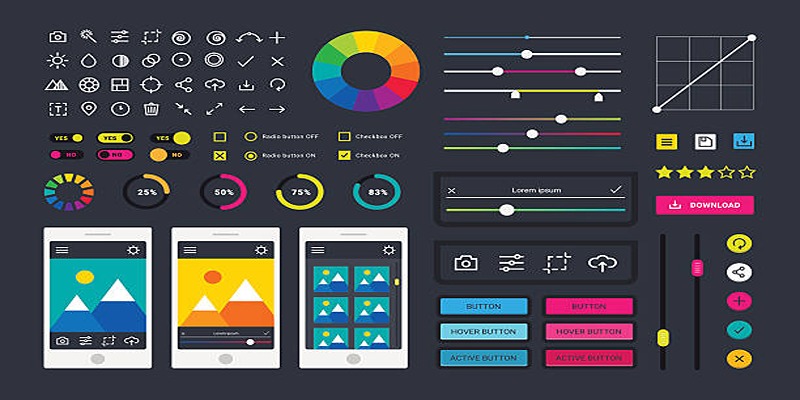
How to Easily Edit and Trim Videos on Your Android Devices

 knacksnews
knacksnews