Discover the Best Tools for Crafting Stunning Video Intros
Advertisement
People generally form their impressions about content by seeing the first video introduction. A video introduction attracts your audience from the first critical seconds as it creates the foundation for each video while grabbing the attention of your viewers. Video intro creation without massive time investments and without requiring complex technical knowledge can be achieved. The guide presents the top video introduction applications alongside their leading characteristics and describes a systematic approach for selecting the appropriate solution.
Why are Video Intros so Important?

Your intro acts as the digital handshake, determining whether your audience stays engaged or clicks away. Here’s why it matters:
- First Impressions Matter: Viewers make the decision about content watchability within 10-20 seconds after viewing. The use of a neat professional introduction makes an impactful beginning that enhances trustworthiness.
- Brand Recognition: A signature intro ensures your content is easily identifiable. Elements such as logos, visual styles, and background music can strengthen audience connection with your brand.
- Sets the Tone: Whether your content is lighthearted, professional, or dramatic, an intro sets the mood and primes the viewer for what comes next.
Top Tools for Crafting Stunning Video Intros
1. Canva
Canva is a user-friendly graphic design platform that allows you to easily create custom video intros using templates, graphics, and fonts. With an extensive library of pre-made intro designs, you can find the perfect style to match your brand or content theme.
Key Features:
- A drag-and-drop interface that’s beginner-friendly.
- Thousands of pre-designed templates, including animated video intro options.
- Ability to add your logo, text, and custom branding.
2. Adobe After Effects
Adobe After Effects is a professional video editing software used for creating motion graphics, animations, and visual effects. It is widely used in film and television production, as well as for creating intros for YouTube videos and other digital content.
Key Features:
- Advanced animation tools such as keyframing, masking, and motion tracking.
- A wide range of customizable effects and filters to enhance your video intro.
- Seamless integration with other Adobe products like Photoshop and Premiere Pro.
- Ability to create 3D animations and compositing using multiple layers.
While Adobe After Effects may have a steeper learning curve compared to Canva, it offers more advanced features for those looking to create high-quality intros with complex animations and effects. With its powerful tools, users have full control over every aspect of their intro and can achieve professional-level results.
3. Renderforest
Renderforest is a cloud-based intro maker that offers a wide range of customizable templates for creating intros, outros, and other video animations. It has an intuitive drag-and-drop interface, making it user-friendly even for beginners.
Key Features:
- A vast library of templates for various themes and styles.
- Customizable text, colors, and music to match your brand identity.
- Cloud-based editing, allowing projects to be accessed and updated from anywhere.
- Export options in multiple resolutions, including HD and 4K.
Renderforest is an excellent choice for businesses, content creators, and individuals who need professional-looking intros without dedicating extensive time or resources to their creation. Its simplicity and versatility make it a top pick among online video editing tools.
4. Placeit
Placeit is another popular online video editing tool that offers a range of templates for creating intros and other types of videos. It stands out for its easy-to-use interface, variety of customization options, and extensive library of stock footage and images.
Key Features:
- Wide selection of professionally designed templates
- Easy drag-and-drop interface for customization
- High-quality stock footage and images library
- One-click resizing for different platforms (e.g. YouTube, Instagram)
- Option to add custom text and logos
- No technical skills or software required
5. Biteable
Biteable is a popular online video maker that offers a user-friendly platform for creating animated videos, presentations, and social media content. With its extensive range of templates and customization options, Biteable is suitable for both beginners and experienced video creators.
Key Features:
- Customizable templates for various types of videos
- Easy drag-and-drop interface with no learning curve
- Option to add custom text, photos, and audio
- Access to a large library of stock footage and images
- Ability to download in multiple formats (e.g. MP4, GIF)
- Collaboration feature for team projects
Biteable also offers different pricing plans including a free version with limited features, making it accessible to individuals and businesses of all sizes. The paid plans offer more advanced features such as high-resolution downloads, longer video length, and access to premium templates.
6. Blender
Blender is a powerful open-source software widely used for creating stunning video intros and animations. With its extensive tools and features, Blender allows users to design custom 3D graphics, add dynamic effects, and compose professional-quality intros.
Key Features:
- Open-source software, free to use for personal and commercial purposes.
- Offers a wide range of tools for 3D modeling, sculpting, texturing, animation, and more.
- User-friendly interface with customizable layout and shortcuts.
- Supports various file formats including FBX, OBJ, 3DS, STL, PLY, and more.
- High-quality rendering with realistic lighting options.
7. Panzoid
Panzoid is a free online platform that allows users to create and customize 3D animations, intro videos, and more. It offers a wide range of tools and templates that make it easy for beginners to create professional-looking graphics.
Key Features:
- User-friendly interface with drag-and-drop functionality for easy navigation.
- Customizable templates and transitions for creating unique animations.
- Ability to add text, images, and audio to enhance the visuals.
- Integrated social media sharing options for easy distribution of content.
- Collaborative features allow multiple users to work on the same project simultaneously.
Panzoid also has an active community forum where users can share their creations, provide feedback, and learn from others. The forum is a great resource for beginners as well as experienced animators to improve their skills and stay updated on the latest trends in animation.
How to Choose the Best Tool for Your Needs

With so many stellar tools at your disposal, deciding which one to use can feel overwhelming. Here are some factors to guide your decision:
- Skill Level: Beginner? Opt for user-friendly tools like Canva or Renderforest. Professionals can explore Adobe After Effects or Blender.
- Budget: Tools like Panzoid and Blender are ideal if you're on a tight budget. For more robust features, you might need a paid platform like Filmora or Renderforest.
- Purpose: Need intros for corporate videos? Renderforest or Biteable fit the bill. Want to engage the gaming community? Explore Placeit or Panzoid.
Conclusion
Video intros are more than just the first few seconds of your content; they’re your opportunity to make a statement and captivate your audience from the start. Whether you’re creating content for YouTube, showcasing your business, or adding polish to educational videos, the tools mentioned here offer incredible flexibility, ease of use, and creative potential. Experiment with different platforms, start small if you’re a beginner, and don’t hesitate to invest in a tool that elevates the quality of your content.
On this page
Why are Video Intros so Important? Top Tools for Crafting Stunning Video Intros 1. Canva Key Features: 2. Adobe After Effects Key Features: 3. Renderforest Key Features: 4. Placeit Key Features: 5. Biteable Key Features: 6. Blender Key Features: 7. Panzoid Key Features: How to Choose the Best Tool for Your Needs ConclusionAdvertisement
Related Articles

Step-by-Step Guide to Making a Video Essay That Inspires

The 8 Best Content Marketing Tools in 2025 to Elevate Your Strategy
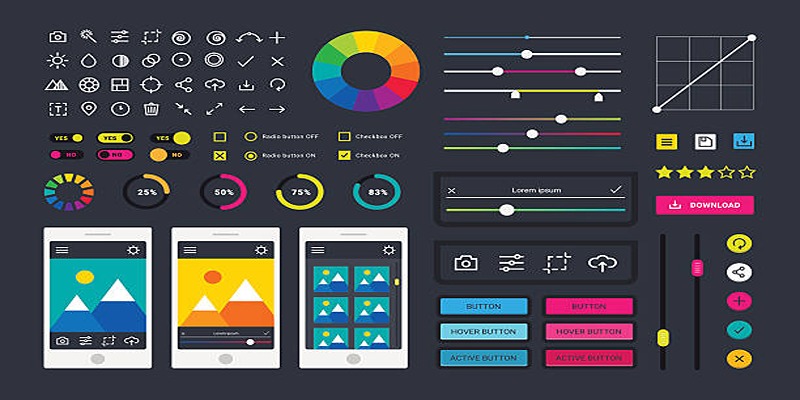
How to Easily Edit and Trim Videos on Your Android Devices

LightCut 2025 Review: The Best Video Editor for Android and iPhone

OBS Screen Recorder Review: Is It the Ultimate Tool for Your Needs?

What Is Video Bitrate? A Beginner’s Guide to Understanding It

Step-by-Step Tips to Create Engaging Tutorial Videos That Your Audience Will Love

6 Ways to Automate Your Customer Support for Better Efficiency

3 Easy Ways to Create a Stunning Memory Video on Your iPhone

Step-by-Step Guide to Fix MXF Files Not Playing on Premiere Pro

Best Camcorders of 2025: Create Stunning Home Videos with Ease

 knacksnews
knacksnews